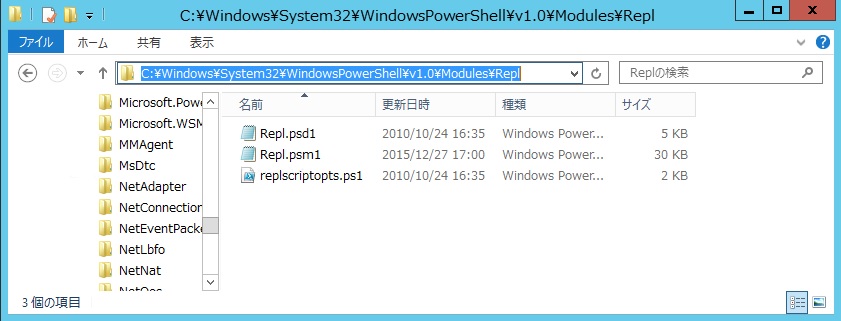トランザクションレプリケーションをバックアップするPowerShell Scriptを作成します。
Windows Server 2012R2、SQLServer 2012でテストしました。
- 1.SQLPSX.msi のダウンロード
こちらのサイトからSQLPSX.msiをダウンロードします。
作業時のバージョンはSQLPSX 2.3.2.1でした。
- 2.SQLPSX.msiの展開
ローカルPCに展開します。
今回、必要なのは「Modules\Repl」のみなので、その他は削除、アンインストールしてもかまいません。
- 3.Repl.psm1の修正
下の3~6行目の部分を
### </Script>
# ---------------------------------------------------------------------------
try {add-type -AssemblyName "Microsoft.SqlServer.ConnectionInfo, Version=10.0.0.0, Culture=neutral, PublicKeyToken=89845dcd8080cc91" -EA Stop}
catch {add-type -AssemblyName "Microsoft.SqlServer.ConnectionInfo"}
try {add-type -AssemblyName "Microsoft.SqlServer.Rmo, Version=10.0.0.0, Culture=neutral, PublicKeyToken=89845dcd8080cc91" -EA Stop}
catch {add-type -AssemblyName "Microsoft.SqlServer.Rmo"}
$scriptRoot = Split-Path (Resolve-Path $myInvocation.MyCommand.Path)
#######################
3~23行目のように変更します。
### </Script>
# ---------------------------------------------------------------------------
$assemblies = 'Microsoft.SqlServer.ConnectionInfo', 'Microsoft.SqlServer.Rmo'
$sqlversions=12..9
$loadedAssemblies=@{}
foreach($assembly in $assemblies){
foreach($sqlversion in $sqlversions){
try {
$AssemblyName="$assembly, Version=$sqlversion.0.0.0, Culture=neutral, PublicKeyToken=89845dcd8080cc91"
$loadedassemblies[$assembly]=add-type -AssemblyName $assemblyName -EA Stop -PassThru
write-verbose "Loaded $assembly version $sqlversion ($assemblyName)"
break;
}
catch{
write-warning "Unable to Load $assembly version $sqlversion ($assemblyName)"
}
}
if (-not $loadedAssemblies[$assembly]){
write-warning "$assembly not available"
}
}
$scriptRoot = Split-Path (Resolve-Path $myInvocation.MyCommand.Path)
#######################
- 4.ReplフォルダのDBサーバ配置
修正したファイルの入ったReplフォルダをDBサーバの下記のフォルダに配置します。
C:\Windows\System32\WindowsPowerShell\v1.0\Modules\Repl
- 5.Backup_Rep.ps1の作成
下記のPowerShell Scriptを作成し、適当なフォルダへ保存します。
今回は、C:\WORK\Backup_Rep.ps1としました。
#ファイル1個に出力
#./Backup_Rep.ps1 -sqlServer [サーバ名/サーバ名\インスタンス名] -outputDirectory [出力先フォルダ]
#ファイル分割して出力
#./Backup_Rep.ps1 -sqlServer [サーバ名/サーバ名\インスタンス名] -outputDirectory [出力先フォルダ] -scriptPerPublication $true
param ([string]$sqlServer, [string]$outputDirectory, [bool]$scriptPerPublication)
Import-Module Repl
if ($sqlServer -eq "")
{
Write-Output "Please provide a value for -sqlServer"
exit 1
}
if ($outputDirectory -eq "")
{
Write-Output "Please provide a value for -outputDirectory"
exit 1
}
function ScriptPublications
{
param ([string]$sqlServer, [string] $outputDirectory, [bool] $scriptPerPublication)
[string] $path = "$outputDirectory\"
[string] $ymd = $((get-date).toString('yyyy-MMM-dd_HHmmss'))
New-Item $path -ItemType Directory -force | Out-Null
$a = @(Get-ChildItem "$path\" -include *.sql -recurse)
foreach($x in $a)
{
$y = ((Get-Date) - $x.LastWriteTime).Days
if ($y -gt 2 -and $x.PsISContainer -ne $True){
Write-Output $x.Name " " $x.LastWriteTime " " $y
$x.Delete()
}
}
foreach($publication in Get-ReplPublication $sqlServer)
{
[string] $fileName = "{0}\{1}_{2}.sql" -f $path, $publication.DatabaseName.Replace(" ", ""), $ymd
if($scriptPerPublication)
{
$fileName = "{0}\{1}_{2}_{3}.sql" -f $path, $publication.DatabaseName.Replace(" ", ""), $publication.Name.Replace(" ", ""), $ymd
}
[string] $progressText = "Scripting {0} to {1}" -f $publication.Name.Replace(" ", ""),$fileName
Write-Output $progressText
$publication.Script([Microsoft.SqlServer.Replication.scriptoptions]::Creation `
-bor [Microsoft.SqlServer.Replication.scriptoptions]::IncludeArticles `
-bor [Microsoft.SqlServer.Replication.scriptoptions]::IncludePublisherSideSubscriptions `
-bor [Microsoft.SqlServer.Replication.scriptoptions]::IncludeCreateSnapshotAgent `
-bor [Microsoft.SqlServer.Replication.scriptoptions]::IncludeGo `
-bor [Microsoft.SqlServer.Replication.scriptoptions]::EnableReplicationDB `
-bor [Microsoft.SqlServer.Replication.scriptoptions]::IncludePublicationAccesses `
-bor [Microsoft.SqlServer.Replication.scriptoptions]::IncludeCreateLogreaderAgent `
-bor [Microsoft.SqlServer.Replication.scriptoptions]::IncludeCreateQueuereaderAgent `
-bor [Microsoft.SqlServer.Replication.scriptoptions]::IncludeSubscriberSideSubscriptions) | Out-File $fileName -Append
}
}
[Microsoft.SqlServer.Management.Common.ServerConnection] $serverConnection = new-object Microsoft.SqlServer.Management.Common.ServerConnection($sqlServer)
[Microsoft.SqlServer.Replication.ReplicationServer] $distributor = new-Object Microsoft.SqlServer.Replication.ReplicationServer($serverConnection);
foreach($distributionPublisher in $distributor.DistributionPublishers)
{
if($distributionPublisher.PublisherType -eq "MSSQLSERVER")
{
[string] $path = $outputDirectory + "\" + $distributionPublisher.Name.Replace("\", "_")
ScriptPublications -sqlServer $distributionPublisher.Name -outputDirectory $path -scriptPerPublication $scriptPerPublication
}
}
- 6.スクリプトの実行
PowerShellからコマンドを実行します。
トランザクションレプリケーション設定を1ファイルに出力する場合
./Backup_Rep.ps1 -sqlServer [サーバ名/サーバ名\インスタンス名] -outputDirectory [出力先フォルダ]
PS C:\Users> C:\WORK\Backup_Rep.ps1 -sqlServer TestDB1 -outputDirectory C:\WORK
C:\WORK配下に「サーバ名」フォルダが作成され、トランザクションレプリケーションのスクリプトが作成されました。
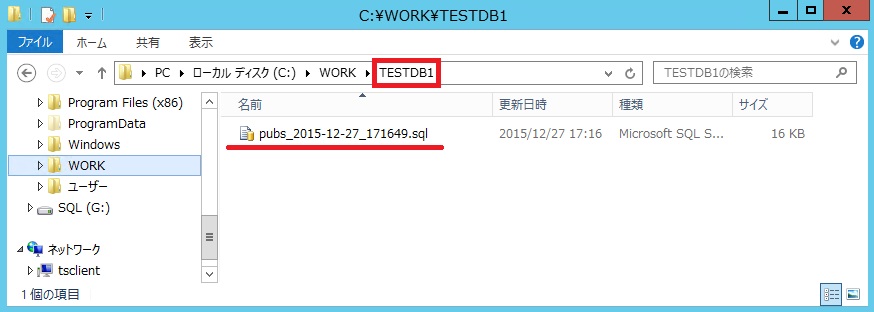
パブリケーション毎に分割して出力する場合は、「-scriptPerPublication $true」を追加します。
./Backup_Rep.ps1 -sqlServer [サーバ名/サーバ名\インスタンス名] -outputDirectory [出力先フォルダ] -scriptPerPublication $true
PS C:\Users> C:\WORK\Backup_Rep.ps1 -sqlServer TestDB1 -outputDirectory C:\WORK -scriptPerPublication $true
SQLジョブに追加し、定期的にバックアップすると便利ではないでしょうか。